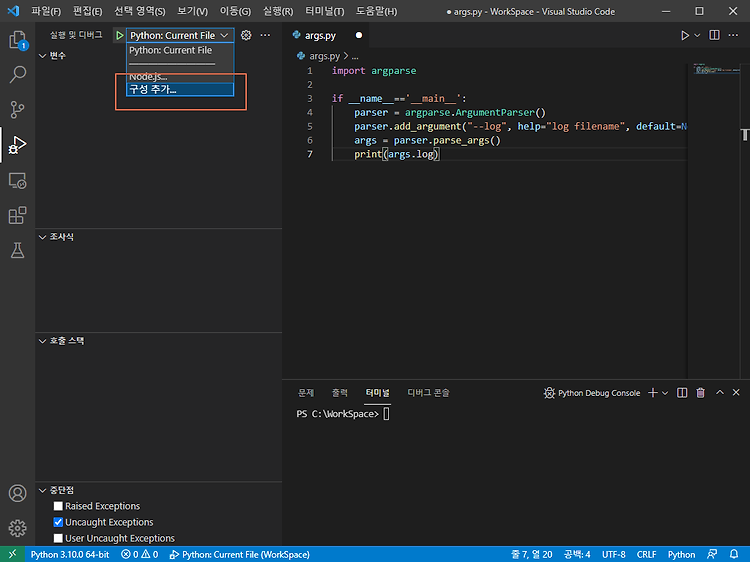![]()
Clear CMOS and clear password jumper location PSW bridged (closed) = Default state (password enabled) PSW unbridged (open) = Password cleared on startup SW_CMOS unbridged (open) = Default state SW_CMOS bridged (closed) = CMOS reset to default settings during next restart https://support.hp.com/us-en/document/c05066299 HP and Compaq Desktop PCs - motherboard specifications, Hamar | HP® Customer S..
![]()
설치되어 있는 프린터를 장치에서 제거해도 다시 플러그인 될경우 기존 드라이버를 불러옵니다. 이때 윈도우10에 설치 되어있는 프린터 드라이버를 완전 제거 하는 방법을 설명합니다. 단 윈도우10 프로 이상버전만 가능합니다. printmanagement.msc(인쇄 관리) 서비스는 프로 이상 버전에 포함되어 있습니다. 1. 제어판에서 프린트 장치제거 2. 서비스 관리 WIN+S -> services.msc(서비스) 3. Print Spooler 다시시작 프린터 장치 제거후 프린터 스풀을 다시시작 안하는 경우, 드라이버 패키지 제거시 사용중이기에 삭제 불가라는 메세지가 뜹니다. 4. 인쇄 관리 WIN+S -> printmanagement.msc(인쇄 관리) 5. 인쇄 관리 -> 프린터 선택 -> 드라이버 패키지..
![]()
프린터 HP LaserJet P2035, P2055 토너 재생토너 05A 증상 재생토너 교체후 출력물에 가루 번짐현상 발생 재생토너 같은 경우 교체하거나 재장착 과정에서 아래와 같이 가루가 번지는 증상이 발생합니다. 그럴 경우 테스트 페이지를 출력하여 증상을 완화할수 있습니다.
#!/usr/bin/env python import sys, os, time, atexit from signal import SIGTERM class Daemon: """ A generic daemon class. Usage: subclass the Daemon class and override the run() method """ def __init__(self, pidfile, stdin='/dev/null', stdout='/dev/null', stderr='/dev/null'): self.stdin = stdin self.stdout = stdout self.stderr = stderr self.pidfile = pidfile def daemonize(self): """ do the UNIX do..
# https://stackoverflow.com/questions/48506824/automatic-start-and-stop-of-apscheduler-during-boot-of-linux import signal import atexit import os import time PID_FILE_PATH = "pythonPID.pid" stop = False def create_pid_file(): # this creates a file called program.pid with open(PID_FILE_PATH, "w") as fhandler: # and stores the PID in it fhandler.write(str(os.getpid())) def sigint_handler(signum, f..
![]()
vscode Python에서 argument가 있는 파일 디버그방법 import argparse if __name__=='__main__': parser = argparse.ArgumentParser() parser.add_argument("--log", help="log filename", default=None) args = parser.parse_args() print(args.log) { // IntelliSense를 사용하여 가능한 특성에 대해 알아보세요. // 기존 특성에 대한 설명을 보려면 가리킵니다. // 자세한 내용을 보려면 https://go.microsoft.com/fwlink/?linkid=830387을(를) 방문하세요. "version": "0.2.0", "configuration..